Easy to use.
The cloud storage service Google drive changes drastically.Here are some of the big updates, from file sharing to backup and management.
Security update of shared files
Google Drive will change the specifications of shared files and folders in the future (after September).To be precise, preparations for changes have already been implemented in 2017, and old shared links may not work in the future.
Google Drive file sharing specifies a shared Google account or generates a shared URL link.In the case of a shared link, anyone who has the URL can access files and folders.This is convenient, but there was a slight danger that the link URL string was estimated.
However, since 2017, a special resort key has been added to the link, making it much difficult to guess the string.And after September 13 of this year, resource key will be added to the links of fals and folders generated before 2017.This may cause problems.
The problem is the case where new people use old links.
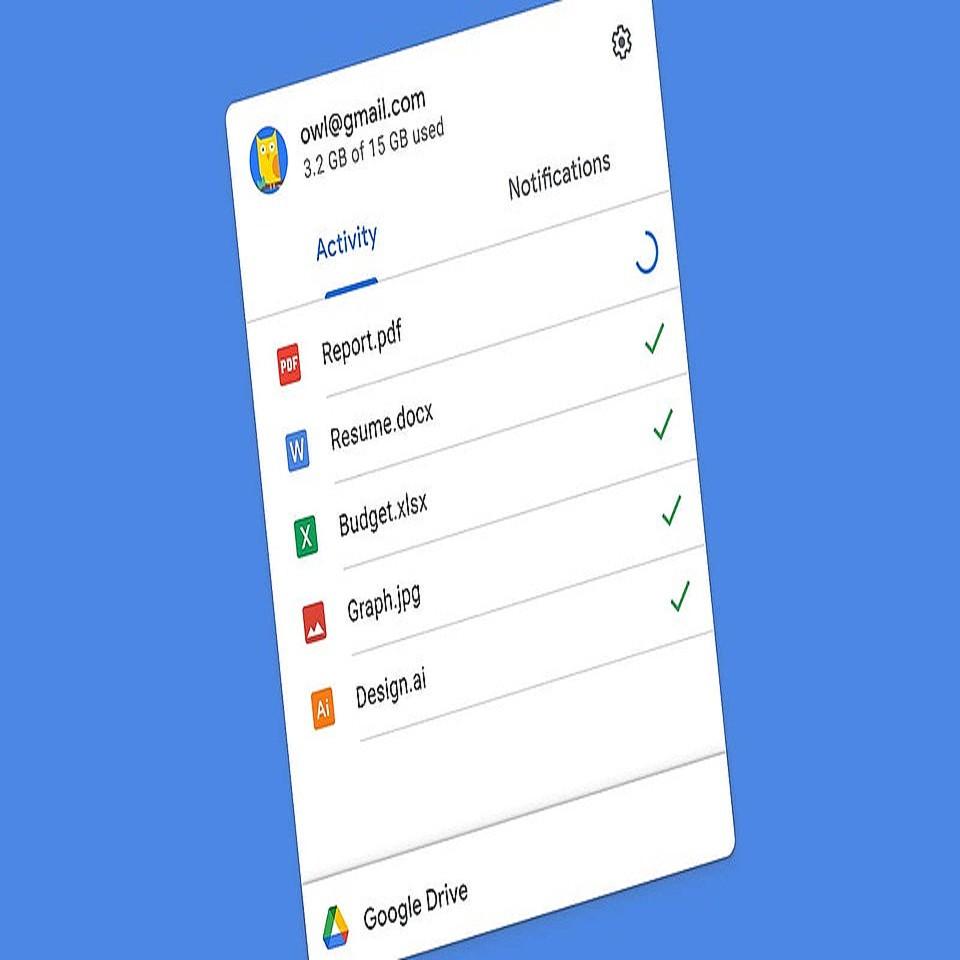
(Google Docs, Sheets, Slides, and Forms are not affected by this problem, and those who used to use old shared links before can continue)
In the Google Drive web version, a message about this is displayed (some may receive emails).Also, by clicking "See File" or opening this link, you can see if this security update is adapted (if you want to maintain an old access method, you can cancel the update).
To check the update, you can search for "IS: Security_Update_applied" and "IS: Security_update_applied Type: Folder" on Google Drive.For more information, see this support document.
Desktop version of Google Drive
A new Google drive software of the Windows and MacOS version has also been announced.This is to replace the old software "backup and synchronization".
With the new software, you can easily access Google Drive files.Saving some or all files on a local PC will be useful when you can't access the Internet.In addition, you can easily upload photos and videos to the cloud.
New software can display files on Explorer and viewfinder, so you can display and edit in the same way as local files.It is also possible to back up a specific folder to Google Drive, including external drives.
The new desktop version of Google Drive can be downloaded from Google's blog post.The setup is performed in step by step, so you can just log in to the Google account.
The new Google Drive is two -screen configuration, one is an area that backs up the folder from the local, and the other is the files that are already synchronized with Windows and MacOS to Google Drive.You can access your shared files and folders from anywhere by installing the new desktop app on multiple computers.
On the Google Drive tab, "File Stream" is selected by default.In this state, the file is not stored locally, displayed in Explorer and viewfinder, and can be downloaded when needed.It is also possible to always store specific filers and folders locally.
In "Mirroring", all Google Drive files are stored in Windows and Mac local storage.This option is suitable for a lot of offline work.










