The "Emergency Bulletin Mail (Area Mail)" is the first to inform you of disaster information such as earthquakes, heavy rains, and eruptions.The name is email, but urgent information, such as emergency earthquake bulletin and tsunami warning distributed by the Japan Meteorological Agency, flood information issued by the Ministry of Land, Infrastructure, Transport and Tourism, disasters and evacuation information distributed by the government and local governments, are equalated to mobile phones in specific areas.We use the system to be distributed.
This system is transmitted on the 4G/LTE line using the mechanism called ETWS (Earth Quake and TSUNAMI WARNING SYSTEM), and used to differ depending on the telecommunications carrier/terminal, but NTT DOCOMO, KDDI, SoftBank, SoftBank, SoftBank.Three companies have formulated a common reception specification and Android 8.There is no difference in 1 or later.Now you can receive emergency bulletin emails (for carriers borrowed) on SIM -free terminals and so -called cheap SIMs.
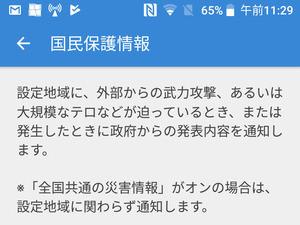
Emergency bulletin emails, whose specifications are common, allows you to customize the reception settings.Open the screen in the order of "Settings" → "Apps and Notifications" → "Emergency Bulletin Mail", or enter the search field with "Emergency Bulletin (or Area Mail)" and search the setting screen.
Switches such as "Display extremely serious threats" or "show a serious threat" are prepared on the screen, and you can decide the behavior when you receive an emergency bulletin email by turning on/off each (terminal/).Slightly different depending on your career).Although it is displayed only once in the initial setting, it is possible to change the number/frequency of receiving in the item "Re -notify the message reception".You can also set the presence or absence of vibration, so you can change it according to the usage status of your smartphone.










