This is the screen when you log in to your Twitter account for the first time on your iPhone.If you select "Save password" here, you can check it even if you forget it.
Below, we will explain how to check in the order of iPhone, Android, Chrome (PC).
How to verify your Twitter password on your iPhone
Here's how to verify your Twitter password on your iPhone. If the password is saved by a function called iCloud Keychain, you can check it like this.
How to verify your Twitter password on Android
On Android smartphones, if you have logged in to the browser version of Twitter, you can check it from "Password Manager". In my verification environment, I couldn't find the password this way for accounts that have only used the Twitter app.
How to check your Twitter password in Chrome (for PC)
If you saved the password when you logged in to the browser version of Twitter, you can check the record from your web browser. Here, we will explain how to do this using the PC version of Google Chrome as an example.
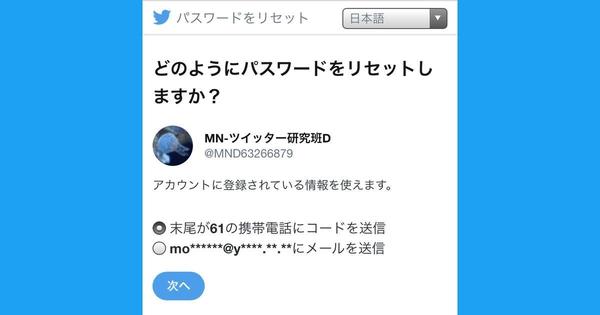
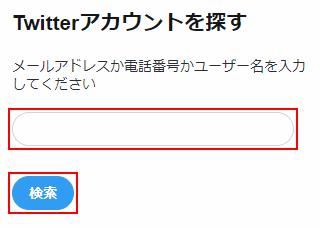
How to reset your Twitter password
If you can't confirm your Twitter account password even after trying the methods introduced so far, the only option is to reset (reset) it. When entering a new password, it's okay to use the exact same string as your current password, so it's a good idea to work comfortably.
There are four main ways to access the password reset page:
How to proceed by "Entering a user name" on the password reset screen
When you tap a link such as "Forgot Password" as described above to go to the "Reset Password" screen on Twitter, you will first be prompted to enter your email address, phone number, or username. .. Here, we will explain the procedure for entering the "user name" as the most reliable method. Users with multiple accounts should avoid entering phone numbers and email addresses (why will be explained later).
If you have forgotten your username, please refer to the related article below.
[Related article] What to do if you forget your Twitter user name (ID) and cannot log in
Precautions when proceeding by entering a phone number
Previous procedure [1] When entering a phone number on the first screen of password reset, it is a condition that "the same phone number is not registered in another Twitter account". If you have created multiple Twitter accounts with one phone number, you will be prompted to enter your username or email address.
Precautions when proceeding with an email address
Similarly, when entering the e-mail address on the first screen of the previous step [1] Password reset, you need to enter the one that matches the e-mail address registered in the account for which you want to reset the password.
If you send the verification code to the email address associated with another account and proceed with the procedure, the password of that other account will be reset. Users with multiple Twitter accounts should be aware of this.
summary
There are many explanations on the Internet that "there is no way to confirm your Twitter password", but this is never the case, and you may be able to find it with the password storage function of your iPhone, Android, or Web browser. Even if you forget your password, if you can confirm it with the information saved in the past, it will be less troublesome than resetting it, so it is a good idea to try it with no use.
By the way, if you reset your password, you will be forcibly logged out from other devices logged in to the same Twitter account, and you will be required to log in again the next time you access.
However, on Twitter, even if you reset your password, you can reset the same password you registered now or in the past. If you forget your password, it will not be so serious, so feel free to work.
Abe job
AbemotokiIn 1998, he started his career as an editor in the computer magazine "PCfan". He joined Mynavi News in 2012, where he joined the digital editorial department and was in charge of articles related to personal computers, cameras, audio, smartphones, and digital home appliances. He will be the editor-in-chief from 2014 to 2017 and the producer until 2019. Currently, from the marketing department, he occasionally edits and writes articles related to Twitter, LINE, Amazon, iPhone, and Android. Click here for a list of supervised articles.
Click here for a list of articles by this author









