What should I do if I want to make my own photo into a smartphone wallpaper, but can't set it neatly because the size doesn't fit?
What is the general smartphone wallpaper size?
There are various types of smartphone screen size, and the size of the optimal wallpaper is different for each.The wallpaper size of the Android smartphone currently on sale is 2160 x 1920 pix, but the size varies.
The aspect ratio is also important when matching the wallpaper.The aspect ratio is the ratio of the vertical and horizontal of the screen, and is 18: 9 (= 2: 1) for 2160 x 1080 pix.If you ignore the aspect ratio, the surroundings of the wallpaper may be cut off.The aspect ratio also varies depending on the smartphone model, but it is 16: 9 or 18: 9.
[Reference] Elucidate the mystery of the smartphone standby screen!What are the image size and setting method?
How to check the wallpaper size of Android smartphone
The Android smartphone manual displays the screen size as a "resolution" that represents the density of the image.In order not to make margins when you use a wallpaper, it is better to make the vertical width slightly larger than this resolution.
The wallpaper can be set on the lock screen and the home screen (standby screen).Depending on the setting, the wallpaper size may differ depending on the number of pages.For example, if the home screen has two pages, the wallpaper may be twice the size of the terminal.It depends on the model, so let's set the instructions and the wallpaper and check it.
Main Android terminal wallpaper size list
Here are some wallpaper size of some Android smartphones.
Xperia 1 II: 3840 x 1644pix
Xperia Ace: 2160 x 1080pix
OPPO RENO3 A: 2400 x 1080pix
OPPO RENO A: 2340 x 1080pix
AQUOS SENSE3: 2160 x 1080pix
Galaxy A7: 2220 x 1080pix
URBANO V04: 2160 x 1080pix
HUAWEI P30 Lite: 2312 x 1080pix
AQUOS SENSE2: 2160 x 1080pix
Solving when the wallpaper size of Android increases
If you try to set the photos taken on the wallpaper on the Android smartphone, the size may be larger.Some models can be set in detail, but if not, use a wallpaper setting app.The app will be described later.
What is the wallpaper size of the iPhone?
The iPhone, like Android, has a different wallpaper size depending on the model.The size is the same as Android.
[Reference] I want to stick to it because I see it every day!How to customize the wallpaper on the iPhone home screen or lock screen to your liking
iPhone SE (2nd generation) wallpaper size
The wallpaper size of the iPhone SE (2nd generation) is 1334 x 750 pix, and the aspect ratio is 16: 9.
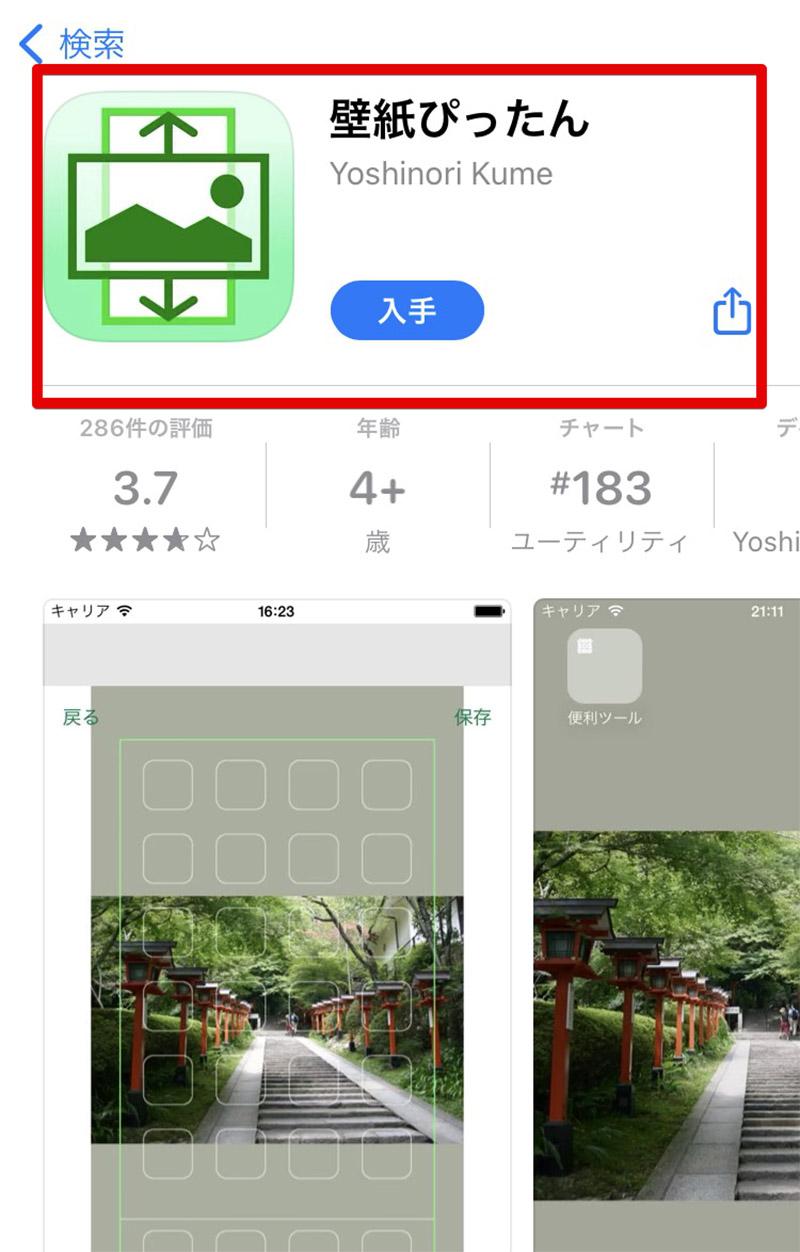
iPhone 11 wallpaper size
The wallpaper size of iPhone 11, iPhone 11 Pro, iPhone 11 Pro Max is as follows.The aspect ratio is about 2: 1.
iPhone 11: 1792 x 828pix
iPhone 11 Pro: 2436 x 1125pix
iPhone 11 Pro Max: 2688 x 1242pix
iPhone XS wallpaper size
The wallpaper size of iPhone XS and iPhone XS Max is as follows.The aspect ratio is about 2: 1.
iPhone XS: 2436 x 1125pix
iPhone XS Max: 2688 x 1242pix
iPhone XR wallpaper size
The wallpaper size of the iPhone XR is 1792 x 828 pix, and the aspect ratio is about 2: 1.
Standby screen size (pixel) for iPhone 6-8
The standby screen size of iPhone 6-8 is as follows.
iPhone 6 Plus, iPhone 6s Plus, iPhone 7 Plus, iPhone 8 Plus: 1920 x 1080pix
iPhone 6, iPhone 6s, iPhone 7, iPhone 8: 1334 × 750 pix
How to change your smartphone wallpaper size
To change the wallpaper size of the smartphone, there are ways to use the app and how to not use it.Here, the method of changing the wallpaper size is divided into Android smartphones and iPhone.
Use the app to match the Android wallpaper size
There is a method of matching the wallpaper size of the Android smartphone using an app called "Wallpaper Pittan".This app edits the image and matches the screen size of the smartphone.It has various functions, such as filtering and changing the color of the margins, but the operation is simple and easy to understand.
"Wallpaper Pittan" can be used in the following procedure.
[1] Start the app
[2] Tap "Select an image from the gallery" and select an image
[3] Select whether you want to use "home screen" or "lock screen"
[4] Adjust images with "Resizes and margins", "Arrangement", and "Image editing"
[5] Tap "Set to wallpaper" in the "Main" tab
[Reference] Wallpaper Pittan (Google Play)
Why is the iPhone wallpaper size conversion?
The parallax effect is a function to make it easier to see even if the iPhone is slightly tilted.If the wallpaper is enlarged despite setting an appropriate size, this parallax may cause the parallax.If the parallax effect is turned off in the setting, the image can be displayed as a still image.
How to adjust the wallpaper size of the iPhone without an application
When the wallpaper size of the iPhone does not match, the size can be adjusted without downloading the new app if it is the following method.
■ Turn off the parallel effect
■ Edit images with photo apps in the iPhone
■ Take a screenshot of the image you want to use as a wallpaper
After the screenshot, trim the extra parts in the image editing.
How to adjust the wallpaper size of the iPhone with the app
"Wallpaper Pittan" can be used on the iPhone, but here we will explain how to adjust the size using another app "Photo Wallpaper".
It is easy to use, and when the app is launched, just select the image you want to use as a wallpaper, a smartphone model, a parallax effect, and a background.Even if there is a margin, it can be supplemented with the background image.Above all, it's nice to operate.
[Reference] Photo wallpaper (App Store)
If you know the wallpaper size and adjustment method of your smartphone, you can put the wallpaper on the screen neatly.Use your favorite photos to make your own original wallpaper.
* Data was examined as of mid -July 2020.
* The information is made thorough, but it does not guarantee the integrity and accuracy of the content.
* Please use and operate the product at your own risk.
Sentence / cat reset










