The smartphone is Android, the personal computer is a Mac, but I don't know how to cooperate well.
It is a guide for those who say.
For those who prefer Apple apps and iCloud
I recently changed my mind from the iPhone to Android, and I was originally using an Apple genuine app, but I have to go to the Android platform world.But iTunes is not on Android, you can't display iCloud photo libraries, you can't use IMESSSAGE, and you can't call FaceTime.
With such a feeling, there is almost no substitute app in a third party for genuine apps that can only be used on Apple platforms.
However, thanks to the Android version of Apple Music, it is salvation that those who have purchased songs on iTunes so far can transfer without hesitation (however, some songs that should have been purchased in Japan.There are some problems that are displayed if they are not.)
Migration of email, contact / calendar
To add an iCloud account to the Android smartphone's Gmail app, tap the user name of the application menu, select [Add Account], and add a login and email address with the iCloud account.If you have a two -step authentication in the Apple ID, you need to create a specific password here.
You can also export "contact information" and calendar information to Android Google App from iCloud, but the synchronization here is one -way.Once you have exported the data, you need to adapt to the Google platform unless you perform this process every time you update something in MacOS.
To do the way, first open iCloud on the web browser, click [Contact], click the lower left gear icon, and select All.Click the gear icon again in this state and write down the vcard to save the contact data in the file.This file can be imported from Google Contact, so you can synchronize with Android (Click Details and then click Import).
The calendar can also be exported from iCloud on the web with the same operation.Click [Calendar] from the iCloud and then share the calendar from the icon on the right side of the selected calendar.After making a public calendar, you can copy the link and paste it on Google Calendar.Events created with macOS are synchronized on Android, but not in other ways.
Hands to use a third -party app
Or, there is an option to synchronize the calendar and contact data with a third -party tool (in this case, IMESAGES and photos cannot be transferred).
However, there is no method that Apple and Google may change the specifications at any time, so there is no method that can be recommended in the future (unless the app side is compatible).I also want to avoid permission to access the data of telephone and cloud to a strange third party app.
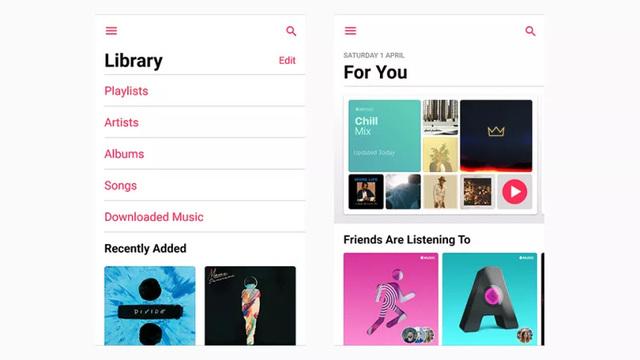
But when I tried the third party app, I couldn't synchronize well, but I could use it normally.However, to automatically synchronize, monthly 4.A 95 -dollar charge is required (manual synchronization between two devices is free).However, if you really need this feature, choose SyncGene, so be careful.
The transition to the photo is easy to google photos
If you are a Google photo, you can upload the photo with unlimited capacity (up to 16 mp for photos, up to 1080p for video).All photos can be synchronized simply by installing a Google Photo app on the iPhone, uploading photos, downloading the Google Photo app on Android and logging in.It is also recommended because photos can be transferred via Google Drive.
For those who originally use Google apps and services
It is easier if you are an original Android user and a new Mac on a PC.
Apple genuine email apps, contact apps, and calendar apps are all used in the Google account, and the use on Android is smooth.You can set up MacOS to set up the Apple Mark menu → System environment setting → Internet account → Google, you can sign in with Google Account and synchronize.
You can select e -mail, contact, and calendar at once, or to synchronize only one or two of them.There is an option to synchronize notes, but this is a hack -like function that synchronizes with the Gmail label, and there is no Android app that is comparable to this.
People who use web services instead of apps
Everything is easier for those who are sufficient on the browser.Synchronize with "Chrome Browser" for Mac and all Android passwords and bookmarks, and you can open all of the MacOS machines to Gmail, Google Maps, Google Drive, purchased movies and TV programs.Everything is processed in the cloud and synchronized in the background, so you can get the same data on both devices.
Similarly, Google Photos can take photos from Mac and Android, all of which can use all photos and videos.You can also upload photos from Apple Photo Library.
In synchronization with Google backups for Mac, you can upload and store files on folders, cameras and SD cards on your computer to the cloud.First, make sure that the desktop client setting is correct.
Click the menu bar icon and click the menu button (three points) and "Environment settings".On the "My Mac" or "MacBook" tab, check whether to upload newly added photos and videos to Google Photos.To save all Google Photos on a Mac and cloud disk, synchronize Google Photofolder from the Google Drive tab.
If you select the appropriate folder to synchronize from the Environment Settings, you will upload all other types of files.You can open PDF, Word files, text files, etc. from Android's Google Drive App, but you can't open files created with Apple Pages or Numbers.
Unfortunately, IMESSAGE cannot be used on Android, but the web version of the Android official app Android message that can be used for text messages (SMS, MMS) and chat (RCS) has been released the other day, and smartphones SMS transmission and receiving and receiving from the PC are also available.It is now possible.WhatsApp is an app that operates on the Android and the web, and you can send and receive messages from your Mac.
The only thing you can't do is make or receive calls on Mac and Andoroid (you can do it on your iPhone & Mac).
If you use an app like AirDroid, you can mirror the Android screen on the Mac, but you need a device to make a phone call.If you want to make video calls or voice calls on both Android and MacOS, you need to use the applications that are supported on both platforms, such as Skype or Google Hangout.
If you want to build an environment by combining Apple's hardware and non -apple hardware, you need to switch to the ecosystem of various apps, such as Google and Microsoft.
Image: Gizmodo USDAVID NIELD -Gizmodo US [Original] (Mayumine)










