Introducing Rakuten Mobile's "Partner Line High -Speed Data" way to save money.
This time is Xiaomi.
Click here for Samsung Galaxy.
Preparation (creation of shortcuts)
The Xiaomi terminal has a function to fix the band in the initial state.This time, install the application that calls it.
If it is a shortcut creation app, you do not need to be this app.
Open the app and open "Activity".
Tap the magnifying glass icon → Enter "wireless" → Open "Wireless band mode settings (com.android.settings.miuibandmode)".
( * Be careful not to open "Com.android.settings.bandmode" at this time)
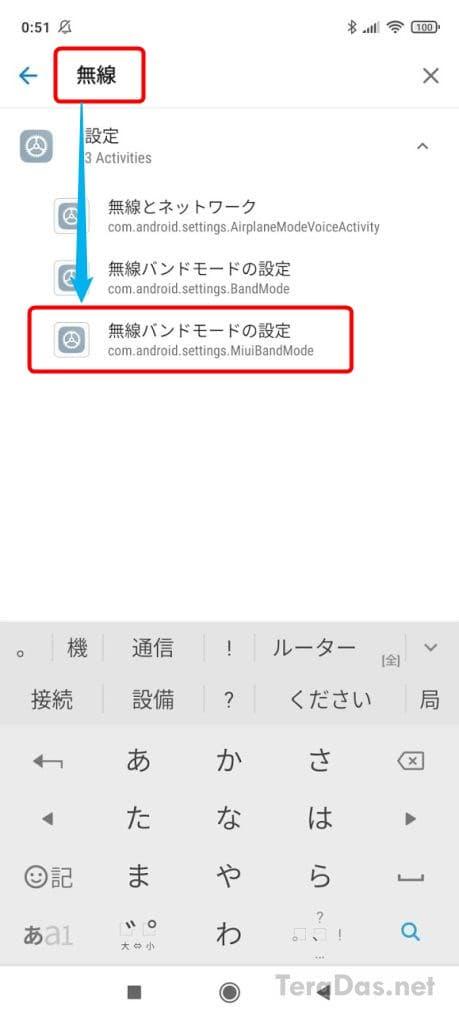
Press "Create a shortcut" with the initial state in the detailed setting.
A shortcut on the home screen was made.
This completes the pre -preparation.
How to fix the band (Xiaomi terminal)
The band fixing method is easy.
Open the shortcut created earlier and check only "LTE B3" → "Selection" is "ON".
( * Be careful not to make a mistake with "LTE B3 Preferred" at the top.)
It is OK if "Successful setting" is displayed.
When "Selection" is turned off/ON, it is necessary to re -select "LTE B3" again.
How to unlock the band (Xiaomi terminal)
To cancel the band fixation, it is OK to turn off "Selection" in the previous procedure.
How to check the band during the connection?
The next app is very convenient for checking the band during the connection.
In addition, the My Rakuten Mobile Apps can check the Rakuten Line area and the partner line area.









