When interacting with friends and family on LINE, I often ask "Where is the store tomorrow?" I think there are many people who have had the experience of getting excited about things other than communication matters and burying important messages.
The "announcement" function is convenient in such cases. Past messages in the talk room can be fixedly displayed, and you can immediately access the message you want to look back on, such as business contact.
It's easy to use, just press and hold the message you want to fix, call up the menu item, and press "Announce". It will be fixedly displayed at the top of the talk room. You can register up to 5 messages per talk room.
You can also jump to the message part at the time of exchange by tapping the fixedly displayed message in the announcement. It is convenient not only for messages registered as announcements, but also when you want to check the exchanges before and after.
Press and hold the message you want to fix. Tap "Announce" from the menu item. The message is fixedly displayed at the top. You can register up to 5 messages per talk room.By tapping the announced message, you can jump to the message part at the time of exchange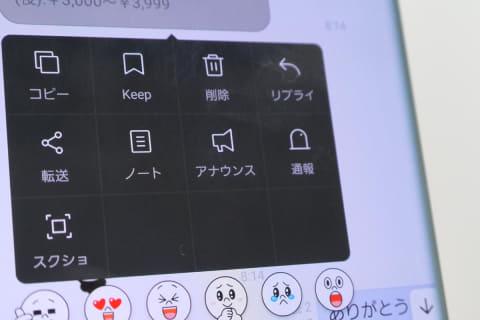
Even if you register 5 messages, the message is not always fixedly displayed, it is usually collapsed, and only one line of the most recently registered message is displayed. Please note that if you try to register 5 or more messages, the old message will be unlocked.

If you want to cancel the announcement manually, press and hold the corresponding message and the "Cancel Announcement" item will appear. Tap it and it's OK.
The message registered in the announcement is also shared with the other party, so if you fix the meeting place and time, you can reduce the exchange such as "Where is it tomorrow?".
LINE messages tend to be buried, so it is recommended that you register for an announcement each time you think that you may look back on it later.
You can register up to 5 announcements, but they are usually collapsed and only one line of the most recently registered message is displayed. If you want to cancel the announcement, press and hold the message and click "Cancel Announcement". If you select "Do not show again", all 5 announcements will be deleted.In my case, in addition to the meeting place with my friends, I send the recipe of the child's rice to my husband and display it fixedly in the announcement so that we can check each other at any time.
Also, in the talk room that you use as your own memo, make a note of the place you plan to visit for the first time at work and the requirements (such as contact information from local governments and hospitals) given by a sudden phone call, and when you need it later. I am registering an announcement so that I can look back.
Please use it so that your important message is not buried.









