Photoshop has long been used as a verb, but you have to pay at least $10 a month to use it. So, David Nield of Gizmodo has carefully selected the most useful free Photoshop alternatives out of the many available.
If you're looking to use your Photoshop fee to pay for a Netflix or Spotify subscription (or food, for example), you might want to consider free software or apps that might be a better alternative. Here's our roundup of the best apps you can use without paying a dime.
Adobe Photoshop Express
You can use the basic functions of Photoshop for free. Available in browser, Android and iOS apps. Crop, rotate, resize, and adjust brightness and contrast in just a few clicks. There's also a handy spot-healing tool that can fix small blemishes in your images.
It doesn't have pixel-per-pixel manipulation like Creative Cloud products, but it's a lot cheaper by comparison. After all, this is free. It's worth trying before subscribing to see if it can meet your image editing needs.
The options available in the Android and iOS versions of the app are different from those in the browser version. And there are other lightweight Photoshop apps, such as Adobe Photoshop Mix (iOS, Android) and Adobe Photoshop Fix (iOS, Android), which are also free.
GIMP
The Gnu Image Manipulation Program (GIMP) is the go-to for free desktop software with Photoshop-level functionality. It's not as versatile as Adobe's products, but the number of tools is impressive. Beginners may be confused, but you should be able to learn the tricks quickly.
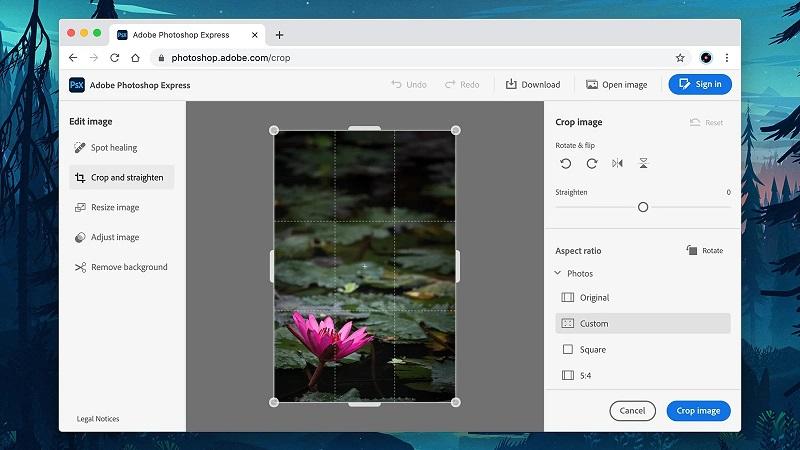
Many of the advanced tasks you'd expect from Photoshop, such as advanced image filters and merging multiple images, can also be done in GIMP. It's available for Windows, macOS, and Linux, and there are plenty of tutorials and resources online to help you get started.
GIMP was developed more than 20 years ago and has a long history. With a wide selection of brushes and adjustable filters, it has enough functionality for almost any image editing task. Also check out Glimpse, a recent offshoot of GIMP.
Pixlr
If desktop apps sound a little 2010s, what about browser-based Pixlr? It looks and feels a lot like Photoshop, but it's free and works online.
The image can be read from your computer or specified by the image URL. It's available for free, but you can pay a monthly fee to access even more features, filters, effects, and other resources.
Pixlr comes in two versions. The simple and intuitive Pixlr X and the sophisticated and complex Pixlr E that looks like Photoshop running in your browser if you squint. The toolbox looks a lot like the original Adobe one, with a wealth of selection tools like Dodge, Burn, Blur, and Clone Stamp. Text overlays and layers are also supported, and you can open up the filters menu to find effects that range from quirky to awesome.
There's a lot to love about the Pixlr E (Pixlr X), from its advanced color picker to its plethora of image adjustment options. The fact that you can set the tool options in detail is also attractive for advanced users. Not only does it stand out as an online image editor, it's also one of the best web apps out there.
Paint.NET
Paint.NET was originally conceived as a multi-functional version of the Windows OS standard paint tool, but it has evolved over the years and has become a popular tool for Windows users over the years. It became a favourite. It's not as powerful as GIMP, but it has an easy-to-use and familiar interface.
Since the semi-transparent interface can be moved freely, you can also drag windows and dialog boxes to arrange them as you like. In terms of functionality, Paint.NET sticks to the basics and also supports layering and a few but useful effects. On the other hand, community-developed plugins further extend the functionality (e.g. additional file formats supported).
This is arguably one of the easiest Photoshop alternatives to use, and while it doesn't have many high-end features, many users will appreciate the less cluttered toolbox and menu options. It also has text, shape, and brush tools, so it looks pretty good for image creation. Paint.NET can be purchased from the Microsoft store for $7 (820 yen including tax), but you can download it for free from the official website.
Polarr
Although the app is more freemium than free like Pixlr, the free version still has a good selection of image manipulation tools and effects. A monthly subscription gives you access to advanced features such as image masks, more filters and export options.
Although the link above is for the browser version, Polarr is also available for macOS, Windows, iOS and Android. The app is good at general processing and corrections such as brightness, contrast, and hue, but you can also make more detailed edits if necessary.
You can also crop, sharpen, distort, adjust curves to add borders, remove blemishes, and apply automatic corrections. It's not trying to mimic all of Photoshop's features, but it could be a clean and sleek product for your photo manipulation needs.
Source: Adobe, Photoshop, GIMP, Glimpse, Pixlr, Paint.NET, Polarr,










