The "automatic input service" supported by Android OS is a function that supports password input. When using a web service or application that requires login (sign-in), you will be asked for a user ID and password, but you will not have to enter them from the keyboard.
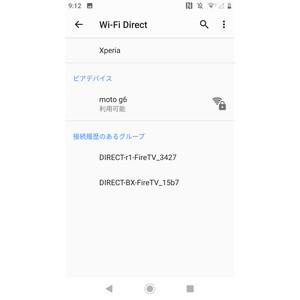
By default, the function provided by Google is selected for the auto-fill service, and you can call the user ID / password stored in your Google account. If the website has been logged in with the web browser "Chrome", the user ID / password candidates will be displayed in the input form the next time you access it, and you can easily select it. If you use the same Google account, you can also use the user ID / password that you have entered on your computer or tablet.
In addition, the autofill service also includes personal information such as zip codes, addresses, phone numbers and credit card numbers. Due to the screen layout, the input form of the website is often small, and long character strings such as addresses tend to overflow, but if you use the automatic input service, you do not have to worry about it.
You can use the automatic input service not only on websites but also on apps that require login processing. It is limited to apps that support the "Autofill framework" introduced from Android 8, but it is supported by many apps such as Twitter and Facebook.
By default, Google's auto-fill service is selected, but you can change it. If you open the screen in the order of "Settings"-> "System"-> "Language and Input"-> "Auto Input Service" (the position of the setting screen may differ slightly depending on the terminal), third-party products such as "1Password" and "LastPass" You can choose a password management app.










