NTT DoCoMo "SIM unlock procedure"
Cancellation target and reception conditions
An error occurs when trying to complete the procedure from "My docomo" on a terminal that cannot perform the procedure.
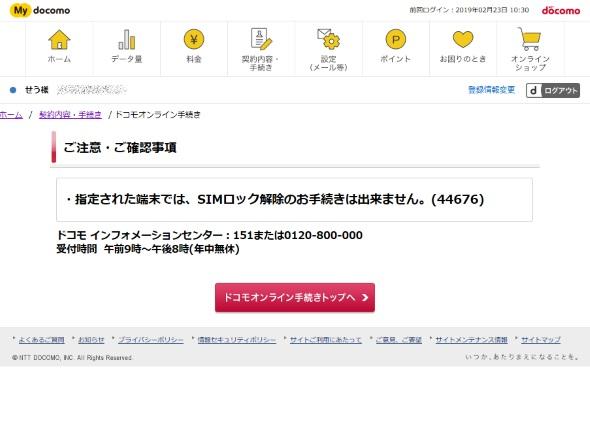
Procedures and fees
Target models released from April 2011 to April 2015
* 1 You can pay using the payment method accepted by the docomo Shop. * 2 If you use your "health insurance card" as an identity verification document in the SIM unlock procedure, no supplementary documents are required.
Target models released after May 2015
Web procedures are possible even with a d account for non-DOCOMO subscribers
- Access docomo online procedures
- Click "SIM unlock" in "Others"
- Click "Procedure"
- Follow the instructions for 2-step verification (* 3)
- Enter the IMEI (International Mobile Equipment Identity) of the terminal you want to unlock (* 4)
- Read the notes
- Click "Agree"
- Complete the cancellation procedure according to the instructions (* 5)
* 3 DoCoMo subscribers will receive an SMS (short message) to the phone number linked to the d-account, and non-contractors will receive the verification code by email to the email address registered in the d-account. * 4 Described on the outer box of the terminal. Has been done.If you are using a mobile phone or smartphone, you can also enter "* # 06 #" on the outgoing call screen to display it. different
Two-step verification is required for SIM unlock procedure The SIM unlock procedure screen is the same as before the conditions were relaxed.









