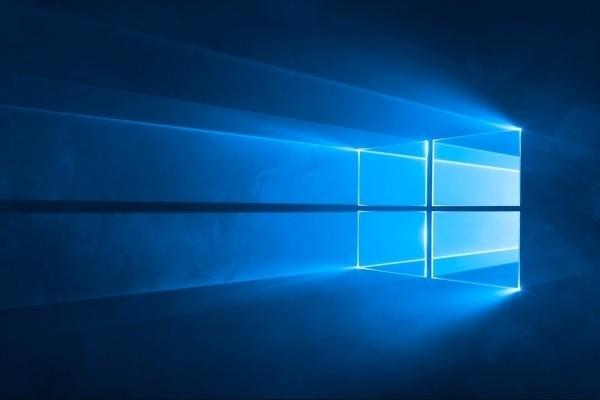Tweet "Windows 10 Mini Tips" uses the latest Windows 10 environment at the time of each creation. The sign-in screen (and lock screen) of Windows 10 Home/Pro can enjoy a different beautiful image every day by selecting the display option "Windows Spotlight". Of course, the image files are provided by Microsoft, but if you like customization, I recommend Bing Wallpaper. It is a tool that automatically designates images literally posted on Microsoft Bing as background images for Windows 10. If you're tired of the corona sickness and want to enjoy beautiful images, it's a good choice, but you should be aware of the Windows 10 specifications. If you continue to use Bing Wallpaper, all the history of images lined up in "Personalization/Background" in "Settings" will be replaced with Bing Wallpaper images. If you want to revert to the default background image, you may be in trouble. Windows-flag background images are stored in the "%SystemRoot%\Web\4K\Wallpaper\Windows" folder, and other images are stored in the "%SystemRoot%\Web\Wallpaper\Theme1" folder. Click the "Browse" button to browse each folder. Author: Yoshikazu Akutsu Yoshikazu Akutsu An IT writer born in 1972. After working as an editorial staff for various PC magazines such as general PC magazines, DOS/V magazines, and Windows magazines, became independent. While loving Windows and Linux, he has written many PC-related books. In recent years, not only BtoC but also BtoB solutions coverage and interviews are the main battlefield. I have been taking it every day without setting a liver-free day, but the γ-GTP level has increased sharply, and urgent action is required. Click here for a list of articles by this author
Read the article at the time
See more articles on Mynavi News